MIOPS Smart Trigger
- Bishara Mustafa
- Jan 1, 2017
- 6 min read
A Smart Trigger was one of the many things I wanted to have in my camera bag since Nero times.
Couple of days back I happen to be searching for any cool DIY stuff, which I could make for my photography, I happen to stumble across “MIOPS Smart Trigger”, small, rugged, and with multi functions. This might not be the ultimate tool, but with the features, modes and the cool connectivity options, make it a very useful gadget to have in the camera bag.
This forced me into going and getting one for myself and was worth a try. Searching on the net to buy one, this was available in our friendly neighborhood photography store “AAB World” at Symphony Mall – Kuwait.
At the time of writing, this was costing around KD 70, which makes it a bit pricey for its size, but a great value when you consider the depth of its functionality.

The trigger features seven different operation modes as follows,
Lightning mode
Sound trigger mode
Time lapse mode
Laser mode
HDR mode
DIY mode (experts only)
Scenario or custom mode
All the above have different threshold setting depending on the selected mode.


Construction
The construction of the device is very rugged and appears durable, which gives a feeling of solidness when holding it, The trigger housing is rugged plastic, with raised, easy to press controls, which operates the device and for option selection purposes, and features a large color screen (128×128 pixel), for displaying information, a microphone, and a light sensor that is used for the Lightning and Laser modes. Lastly, an additional port is available for connecting various external sensors in DIY Mode.
The device runs of a 3.7 volt rechargeable battery, BL-4C, which to my surprise were the ones used for powering some of the older Nokia mobile phones. (Dug up my old decommissioned mobiles and found 2 more batteries in good working condition. Now I have 2 spare).
What I figured out later is, MIOPS is an apparent replacement to the Nero Trigger previously available from the same company.

Connectivity
One of the main attraction of this device is the connectivity to various brands of cameras. As long as the camera has a remote port and an appropriate cable is available, the MIOPS will work seamlessly and increases the usefulness of this device.
The trigger device can be connected in two ways, either to the camera or to the flash unit using 2 different ports on the device. Cables for both the camera and the flash are included when you purchase the device.
At AAB world Kuwait, the MIOPS kit is available for Canon, Nikon, and Sony camera systems, as well as some other generic brands.

Mounting
The device can either be mounted on your DSLR sliding it on the flash hot shoe, or can be mounted on you tripod / light stand via the standard screw hole on the underside.

Charging
The batteries are charged via the device using the provided USB cable, or any smartphone charger, which are widely available. It is also possible to provide power through the USB connection, with no battery in place. (In case of long shoots, we can also have any battery pack with a USB port attached to the device.)
Smartphone Apps
Similar to Nero days, MIOPS also come with its on smartphone app. All the controls/menu available on the device are accessible from the mobile app to control the device remotely. The app after installation, connected to the device without any issues, and was able to access all the modes and make all sorts of modifications to the settings quickly, least bothered of the device mounted away on the camera.
MIOPS smartphone app is free to download and install via Apple Store and Google Play store.

The accompanying MIOPS smartphone app is a highlight of the system, and allows you to control everything remotely.
Different Modes in the device
1 - Lightning Mode.
This mode when enabled, allows to capture flashes or bursts of light with the camera saving you time from running a series of long exposure or even using the bulb mode. This mode is best used for capturing lightning, fireworks, sparks etc… I have not yet got the luck to shoot lightning as the weather has been calm since I got the MIOPS trigger, but surely will have it done soon. The best I could do to test its working, was by manually firing my external flash unit and hearing my camera release the shutter immediately and accurately.
In this mode, you can set sensitivity from 1 to 99, 1 being the least and 99 being the most sensitive.
To use this mode and any mode below, we will have to pre-focus and set the lens to manual to avoid focus hunting while triggering.
2 – Sound Mode
still working on - not getting the desired results - over this weekend

3 – Time Lapse Mode
One of the most useful modes I have found in this device is the time lapse mode. There are only 3 parameters to set as compared to any other interval-o-meter and the limit (no. of shots to take) is 9999, which is really good.
As any other device the camera has to be in bulb mode so that the trigger can override all the other camera settings.
The 3 settings are,
1-Interval (how often the shots are taken),
2- Exposure (how many seconds each shot, this is why the bulb mode),
3- Limit (the total number of shots to capture)

In the very first attempt, I found it very easy to control the setting in this mode, and was happy to find all of the functionality of this mode worked more than perfect, without any glitches.
4 – Laser Mode
still working on - not getting a laser pen - over this weekend

5 – HDR Mode
High-dynamic-range imaging (HDRI) is a high dynamic range (HDR) technique used in imaging and photography to reproduce a greater dynamic range of luminosity than is possible with standard digital imaging or photographic techniques.
The HDR mode in MIOPS device lets you to control these settings, including the middle value in the range of exposure levels, the difference in exposure value from one shot to the next, and the amount of frames to shoot (max of 7).

This features surely extends the usefulness by having all controls in one device, having said that, it will not offer anything more than what the DSLR’s HDR mode or the bracketing setup can already do. I personally would prefer setting this up in the camera itself.
6 – DIY Mode
One Unique mode, this mode did take me time to understand how it works and voila, it worked for me. The possibilities in this mode are endless. Attachment to this device can be pressure sensors, temperature sensors, motion detectors, humidity sensors or altogether using the 3.5mm stereo jack in the DIY port.
The basis of working is what type of event is detected from the attached sensor (such as change, increase, or decrease) and the unit will trigger the camera. I had a temperature sensor lying around at home and yes it did work with the increase in temperature ( had my cigarette lighter do the trick )
7 – Scenario Mode

This mode, I have never seen one like this before, allows to set the device by stitching together a set of different functions and then have them run. A total of 5 steps can be saved for each scenario and a max of 3 scenarios can be saved on the device and executed when needed either from the device ot from the smartphone app.
Eg setting up a scenario as follows. The click should start after a clap, then it should do a series of long exposure shots and finally fireworks.
In this case, you will have to have the setup 1 on Sound, followed by setup 2 to Timelapse for x number of shots and finally setup 3 to Lightning to capture the fireworks.
For each step, all of the usual parameters for each mode are available.
As I mentioned, no other trigger I have come across did provide this feature and can rightly say this is one of the best features in the device.
8 - Remote Release
I loved this mode. A very useful feature of the device. I connect to the device via Bluetooth from my smartphone, startup the application (download Apple Store and Google Play store), and can control the device from several feet away.
Very often I do shoot some shots on an extended tripod pointing the camera down (more than my height) and sometimes really low, long exposures. The remote release was something I really fell in love with. Seriously not anymore worried of the wired remote’s cable been blown around by the wind eventually hitting the camera.
Please ensure you carry a battery pack for the smart phone.
Conclusion
Excellent all in one device. Stable, rugged, easy to setup, user friendly. Beginners might struggle a bit in the beginning but will overcome it, as this device is targeted for intermediate to advance photographers. The price is worth it as for the features it provides except the HDR part which is something I would do in the camera itself.
A very useful piece of gadget to have in your camera bag, easy, fun to use and smartphone connectivity.
To have a feel of it, please visit any of AABworld’s shops around Kuwait.
Thanks to my FotografiaQ8 mates for the excellent continuous support provided...
Another time..... Another Gear....
Recent Posts
See AllFounded in 1912, Russian Gems is one of the oldest jewelry factories in Russia, known for producing high-quality jewelry and gemstones,...

















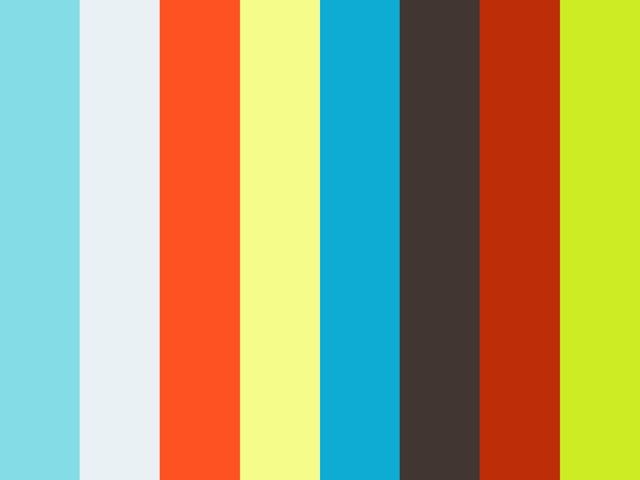


Comments